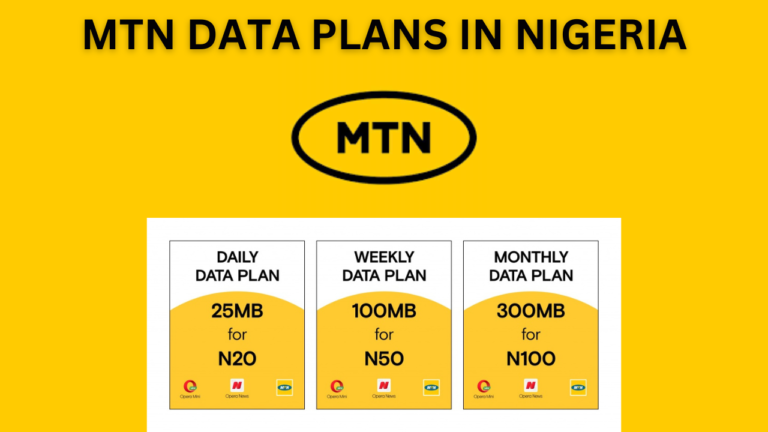How to Share Airtime on MTN with USSD Code
Learn How to Share Airtime on MTN with USSD Code by following the simple guidelines I will give you today.
MTN provides an easy and convenient way to share airtime with friends and family using the USSD code method. But firstly, you will make sure you have enough airtime and a valid MTN transfer PIN. If you haven’t set up your PIN yet, don’t worry, I’ll walk you through that process too!
Steps to Share Airtime Using MTN USSD Code
MTN allows you to transfer airtime using the *321# USSD code. Here’s a detailed guide on how to do it:
- Dial *321#: Open your phone’s dialer and enter *321#.
- Select Airtime Share Option: You’ll see a menu with options, select “Airtime Share.”
- Choose Transfer Airtime: After selecting airtime share, choose the option to transfer airtime.
- Enter Recipient’s Number: Input the MTN phone number of the person you want to send airtime to.
- Enter the Amount: Type in the amount of airtime you want to transfer (e.g., 500).
- Enter Your Transfer PIN: Complete the transaction by entering your secure 4-digit PIN.
Once done, both you and the recipient will receive a confirmation message stating the transaction was successful.
How to Set or Change Your MTN Transfer PIN
For security, MTN requires users to set up a transfer PIN before sharing airtime. The default PIN is usually 0000, but you should change this to something more secure.
Here’s how to change your PIN:
- Dial *321# on your phone.
- Select the option for Change PIN.
- Enter the default PIN (0000).
- Type your new desired PIN (e.g., 1234), then confirm it by re-entering the new PIN.
Sharing MTN Airtime via SMS
In addition to USSD codes, you can also transfer airtime through SMS. Here’s how:
- Send an SMS in this format: Transfer [Recipient’s Number] [Amount] [PIN] to 321.
- Example: To send ₦200 to 08031234567 with a PIN of 1234, text Transfer 08031234567 200 1234 to 321.
- You’ll receive a confirmation message when the transaction is complete.
Maximum Airtime Transfer Limits
MTN allows you to transfer between ₦50 to ₦5,000 per transaction/at a time which comes with a daily transfer limit of ₦50,000.
Common Issues and Solutions
Should incase you experience some common issues or failed transactions while trying to share airtime on MTN, here’s what you need to do:
- Ensure you have enough airtime before initiating the transfer.
- Double-check your PIN or reset it if forgotten.
- Retry the transfer or try another method like the MTN app if network issues persist.
End Notes
Sharing airtime on MTN via USSD is quick and easy. Just remember to set up a secure transfer PIN and follow the steps carefully to avoid mistakes. If you run into any issues, MTN offers customer support through its app or by calling their help center.
With these tips, you’ll be able to share airtime smoothly and securely every time!