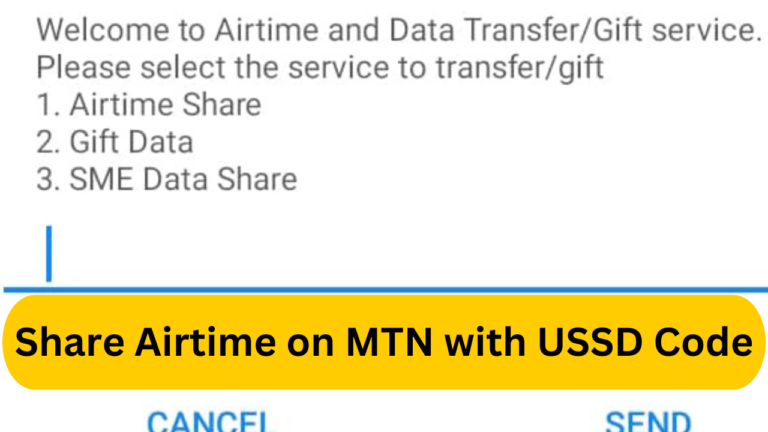MTN Data Plans and Codes 2024
This post is all about MTN data plan codes, MTN hourly data plan, MTN daily data plan, MTN weekly data plan, and MTN data plan monthly
Are you looking for the best MTN data plans in 2024? If you want to stay connected without breaking the bank, you’ve come to the right place!
Let’s be honest, getting the right data plan can make all the difference. If you’re tired of paying too much for data or running out too soon, this guide is for you. I’ll also include the subscription codes so you can easily sign up for the plan that best fits your internet habits. Scroll down to see more details!
MTN Hourly Data Plans and Codes
| Data Plan | Price | Validity | Subscription Code |
|---|---|---|---|
| 2GB | ₦200 | 1 hour | *312*126# |
| 5GB | ₦500 | 1 hour | *312*127# |
| 10GB | ₦1,000 | 1 hour | *312*128# |
MTN Daily Data Plans and Codes
| Data Plan | Price | Validity | Subscription Code |
|---|---|---|---|
| 40MB | ₦50 | 1 day | *312*114# |
| 200MB | ₦60 | 1 day | *312*160# |
| 100MB | ₦100 | 1 day | *312*104# |
| 1GB | ₦300 | 1 day | *312*155# |
| 2GB | ₦500 | 2 days | *312*154# |
| 2.5GB (MTN App) | ₦500 | 2 days | Available on the MTN App |
| 3GB (MTN App) | ₦700 | 2 days | Available on the MTN App |
| 200MB | ₦200 | 3 days | *312*113# |
| 750MB (MTN Pulse) | ₦300 | 3 days | *406# (Pulse only) |
MTN Weekly Data Plans and Codes
| Data Plan | Price | Validity | Subscription Code |
|---|---|---|---|
| 450MB | ₦120 | 7 days | *312*161# |
| 750MB | ₦500 | 7 days | *312*750# |
| 1GB + 1GB YouTube | ₦600 | 7 days | *312*142# |
| 6GB | ₦1,500 | 7 days | *312*143# |
| 7GB (MTN App) | ₦1,800 | 7 days | Available on the MTN App |
MTN Monthly Data Plans and Codes
| Data Plan | Price | Validity | Subscription Code |
|---|---|---|---|
| 1.5GB + 2GB YouTube | ₦1,000 | 30 days | *312*106# |
| 3GB + 4GB YouTube | ₦1,500 | 30 days | *312*131# |
| 6GB + 4GB YouTube | ₦2,500 | 30 days | *312*147# |
| 10GB + 4GB YouTube | ₦3,000 | 30 days | *312*148# |
| 15GB (500MB daily) | ₦3,000 | 30 days | *312*162# |
| 12GB + 4GB YouTube | ₦3,500 | 30 days | *312*107# |
| 25GB | ₦6,000 | 30 days | *312*163# |
How to Subscribe to MTN Data Plans
Subscribing to any of the above plans is simple:
- Dial *312# from your MTN line.
- Select Option 1 for data bundles.
- Choose your preferred category (hourly, daily, weekly, or monthly).
- Follow the on-screen prompts to activate your chosen plan.
Alternatively, many of these plans are available through the MTN App, which offers a user-friendly interface for browsing and selecting data bundles.
How do I check MTN data balance? Code to check data balance on MTN?
There are three different ways to check how much data you have on MTN. The first is via USSD Code, the second way is via MTN Chatbot (Zigi) and lastly via an Alternate Code.
1. USSD Code:
Dial *323#, then select Option 4, or dial *323*4# directly to get your balance. You will see a pop-up message with your data balance, and you’ll receive an SMS shortly after.
2. MTN Chatbot (Zigi):
Zigi is MTN’s digital assistant, available to answer queries and provide data balance updates. No airtime is needed to use Zigi, but you’ll need an internet connection.
3. Alternate Code:
Dial *131# and choose Option 4, or for faster access, use *131*4#.
MTN Data Plans offer flexible options that cater to every type of user, ensuring you stay connected without overspending. With the activation codes provided, subscribing to your preferred MTN data plan has never been easier.